 Kristen and Heather at the launch of AN ASSORTMENT OF ANIMALS. Kristen and Heather at the launch of AN ASSORTMENT OF ANIMALS. ~ Guest post by Heather Kelly and Kristen Wixted Hold onto your hats, folks, this will be a long post. But our goal is to give you a blueprint for following your dreams of holding your book in your hands! It’s Heather Kelly and Kristen Wixted here, publishers and editors at Writers’ Loft Press and Pocket Moon Press. Not only do we indie-publish our own stuff, but we publish anthologies and mentor other writers to publish their own work. Check out our previously published anthologies: Firsts, An Assortment of Animals, Friends & Anemones, and Heather’s workbook to help you get the writing done, Jumpstart Your Writing in 30 Days. Today we’re going to take you on a journey to publication using Tom Franklin’s brand new steampunk Middle-Grade adventure story, The Pterrible Pteranodon, as a guide. THE MECHANICS: Tom started with a very clean draft that had been critiqued and edited. Pro Tip: Throw your manuscript into Pro-Writing Aid for a final polish! We recommend hiring freelance editors and copy editors at places like ALLi—the Alliance of Indie Publishers, Reedsy, or other indie-friendly forums. Next, Tom hired Robert Thibeault to create a genre-specific cover. Tom did his research by checking out his genre bucket at Amazon. Make sure to check out your genre-bucket best-sellers at Amazon before you choose a type of cover. For example, here are the best sellers of middle-grade steampunk at Amazon: Robert Thibeault designed an amazing and genre-specific cover: Hopefully, you can see how it would not only fit alongside the books in its genre but also stand out. It looks great as a thumbnail. Very important in this digital age! Pro Tip: Choose a type of cover that sells well in the genre. What you love as a book cover might not be what your reader loves. Sometimes as authors, we have to put our personal preferences aside! Here’s a closer look at Tom’s cover, so you can see the details: You can see here how an artist and book designer make a cover—it wraps around. Isn’t that cool? REACHING YOUR READERS: While Tom was waiting for his cover art masterpiece, he put up a freebie so people would sign up for his mailing list. Having an email list—direct contact with fans—is the most important piece of the publishing puzzle. Without this, every time you publish a new book, you start from scratch looking for fans. Tom gave away the first few chapters of his book and audio files of his book to entice people onto his list. Check it out here. Go ahead and sign up—Tom is going to KICKSTART this book, and you get to walk through the steps with him! (See the countdown page here!) Don’t just hide your freebie and the sign-up to your list on your personal website—plug it into one of the sharing sites that go directly to fans. Right now, two of the biggest sites are BookFunnel and StoryOrigin. Using sites like these, Tom doubled the number of fans he had on his list! Pro Tip: Story Origin is still in beta, so it’s currently FREE to use! Nothing beats free! Once you have fans, interact with them on a weekly or regular basis. Use email companies like MailChimp or mailerlite to do this professionally. Pro Tip: Make sure to consider who your fans are and give them what they are looking for! Remember that the people who sign up for your list are readers of your genre (or parents of the readers) and not just other writers or your friends. Formatting/Book Design: Use a program like Vellum (only for Macs) to format the inside of your book, or use the free program at Reedsy. Reedsy is a great one-stop-shop for finding indie-publishing support in general. PRODUCTION: While growing his email list, Tom finished all the production pieces. Here’s a list you can use:
Upload all the pieces (formatted correctly) along with the final cover artwork to Ingram Spark. Pro Tip: if you pay to be a member at ALLi you get a code for free uploads and Kindle Direct Publishing (KDP has free uploads. Upload your ebook to KDP and choose to either have your book in Kindle Unlimited or use a distributor to go wide (like Draft2Digital) Pro Tip: Sites like Ingram Spark and KDP are often wonky, so make sure to save all your keywords and descriptions and bios elsewhere and paste them in. We have had some tense moments in the past! Pro Tip: You can purchase keywords that work in your genre at K-lytics, KPD Spy, or Publisher Rocket, to attract the right online buyers. Oftentimes as authors, it’s hard for us to think about what search words readers use! These keywords help people find your book when they search for it. If this seems like it’s a costly process, it can be. We generally budget $1,000 for a novel. (For an original cover like Tom’s from an artist, it’s much more!) But you can publish on a shoestring budget, by buying your cover premade (there are so many sites to use--just search for ‘premade book cover’) or by bartering. If you know someone who is a cover designer, and you are a great editor, trade those skills! Pro Tip: It’s okay to publish with the budget you have and then upgrade things as you go! FIND YOUR "WHY?" One of the most important questions to ask, before you start this process, is, “Why?” Why are you indie-publishing? If you want to see your book in your local bookstores:
If you want to make the most money you can:
Whatever you do, don’t go it alone. Some of the best resources for authors starting out on the Indie-pub path are Joanna Penn’s podcasts, the Facebook Group 20 Books to 50K, and joining an indie pubbing group. We have a virtual one at the Writers’ Loft if you’d like to join (email [email protected] to get on the email list). It’s run by Dave Pasquantonio who is also a freelance editor and knows a ton about book promotion. We promise, once you get going, things get easier, because you keep running into the same people, the same sites, and most of the people you run into are very supportive! So that’s another part of the job—be supportive of your fellow writers. Pro Tip: Don’t shortchange your readers—oftentimes the beautiful things that we love about books are simple enough for indie-publishers to achieve. See the gears that Tom added to each page number, the way his cover artist put the Pocket Moon Press logo into a gear, and how Tom invites his reader to read on into the next adventure! Phew, we covered a lot, right? Thanks to 24 Carrot Writing!
Feel free to leave us questions in the comments! Just out of curiosity, did we make you open up a billion tabs? We might just give a prize for the person who fesses up to opening a ton of tabs! Heather generally has at least 25,000 tabs open on her screen on any given day. (Let us know in the comments and we’ll pick someone at random.) Did you sign up for Tom’s email list so you can follow his further adventures in Kickstarting? We can’t wait for that process. (That’s another blog post)!
4 Comments
 by Kelly Carey Is your writing journey ready for our new virtual environment? Is your social media presence ready to be an asset to your writing? If you’ve been timid about social media in the past, our new environment is the perfect moment to rethink. We can’t meet in person and those wonderful connections you could make at workshops, conferences and book events are either no longer an option or they’ve all gone online. It’s time to pivot and create those connections virtually. That means you need to build a strong social media game. Even when we are back to face-to-face days, your writing career will benefit if your social media community is full and rich. But are you stuck in a cycle of social media excuses that are holding you back? Let’s see. Excuse #1: Social Media Is A Time Suck Everything can be a time suck and a distraction from your writing goals IF you allow things to obliterate your focus. Setting an egg timer allowance of 15 to 30 minutes a day or a week can help remedy this excuse and I would argue you may actually find time saving and valuable information on social media. In that short 30 minutes spent on Facebook, Twitter and/or Instagram you may find the #MSWL tweet from an agent looking for your exact book! Score! You may happen across a Facebook post about a revision workshop that is just what your middle grade novel needs. Win! You may see a Publisher’s Weekly article that a fellow author posted and it will make you more knowledgeable and aware of current industry buzz. Excellent! You can use your goals and focus your social media efforts so they are productive. Excuse #2: Connections On Social Media Are Fake Connections on social media are fake if you are being fake. Be your authentic self on social media and you will find real connections. I would argue that social media gives you the opportunity to make connections you might never have made if geographic proximity and chance were required. If I read a book that I love, I tweet out praise and tag the author and/or illustrator and publisher. Almost 100% of the time one or all tweet back. There was NOTHING fake about my original tweet. It was genuinely motivated by my appreciation for a book. That is real. Social media gave me the mechanism to share my kind words directly with an author who I might never meet in person. If I come across a great article, interview or blog post and I repost it on Facebook, my fellow writing colleagues may appreciate the opportunity to see it. If I tag the author of the piece and thank them for their efforts there is NOTHING fake about my respect for the article, interview or blog post. If you go through the effort of putting something out to the internet universe, it’s nice when someone notices. I think the authors and blog owners that see me repost their work alongside kind words appreciate that I do that. Almost 100% of the time I get a response. And now we are connected. Be authentic and your social media connections will be real.  Excuse #3: Connections on Social Media Are Shallow This is a situation of you get out what you are willing to put in. Granted, nothing can really replace the kismet meeting at a book launch that sparks a spontaneous conversation where you discover that you both had a childhood cat named Rex. BUT you can make connections that are deeper than ankle height. They will require effort and energy, just like any relationship. If you are a passive social media user who just lurks around the platforms and hits like or clicks a heart if you see something that you agree with or love, then yes, your connections will be shallow. Those options are like waving across the room to a colleague but refusing to walk over and shake someone’s hand. You need to shake hands and offer a bit of conversation. You cannot just wave. Instead of hitting like or punching hearts, make a comment. That comment shows effort and moves you into the realm of active participant. Be that person. If you engage in a meaningful way, your connections will be meaningful. Excuse #4: I Stink at Technology Me too! Just ask my kids. But you are a brave creative individual who puts manuscripts in front of critique groups. You can wade into Twitter and/or Facebook. Start small. As we suggest with all goals, make your technology goals manageable. We would never set a goal of writing three novels in one week, so why set a scary social media objective? Decide that you are going to set up a Twitter account and commit to 15 minutes of Twitter time a day and one tweet a week. You can do that. Want to get better at using Twitter? Add in a goal of watching a Twitter tutorial online. Here’s the good news. While you are learning and figuring things out and making mistakes, like sending out a tweet with misspellings or forgetting to tag the author whose book you are gushing about, you will barely have any followers! So who is really going to see it anyway? In the beginning the only folks who see your tweet will probably be your crit group and your best friend! You’ll have time to hone your skills before a crowd is watching. You will only master technology if you take steps to improve your skills. Excuse #5: I Can Wait Until I Have a Book to Promote No you cannot! Well before you have a book to promote and NEED your social media community you must put in the time to build the community and contribute to it. I launched my debut book last month – in the middle of a pandemic that shut down everything! If I didn’t have social media, how would anyone have seen my book? The only reason I have followers on social media is because I posted and tweeted and tagged for years leading up to my book launch. The result was an online community ready to help boost news of my book because I had boosted their book news, retweeted their blog articles, and been a full participant in the social media community. Even without the confines of the pandemic, my social media community puts my book news in front of WAY more folks than I could reach with face-to-face contact and to a much broader geographic reach. If you wait until you need social media, it will be too late.  Are you ready to up your social media game, create real connections and build a social media community that will benefit your writing career? Great! (Now prove it by tweeting and/or reposting this blog!)  ~ by Julia Anne Young I have always loved The Wizard of Oz. When I was a kid, I wore out our VHS tape. As a grown-up, I work with a shelf of L. Frank Baum’s Oz books directly across from my desk. Naturally, I was beyond excited when Maria Middleton, Art Director for Random House Children's Books, created an Oz-themed assignment for her illustrators’ intensive at the 2017 New Jersey SCBWI Conference. She asked us to put our own spin on any character from The Wonderful Wizard of Oz, write an original story brief, and illustrate a story scene. Follow me down the yellow brick road as I share the process of creating a brief and art for my story: The Forgotten Cavern of Oz! Generating Ideas from a Manuscript At this point, my story brief and art were somewhere over the rainbow. I was facing the scary blank page. Time to revisit the classic book! When I illustrate based on someone else's writing, I read the material several times. While images flit through my mind, I jot down notes and make tiny sketches. If I get to choose which scenes to illustrate, I select standout moments in the story—scenes that have a lot of drama, evoke a strong emotion, provide humor, or set a certain tone or mood. Illustrations should complement the writer’s words and also add something special. A strong book illustration will often spark the question of “What's next?" in a reader's mind. The Wonderful Wizard of Oz is full of exciting and magical moments. In that spirit, I wanted my brief and illustration to pique a reader's curiosity with their own dramatic and otherworldly qualities. Although I chose Dorothy as my primary character, reading about the flying monkeys (who are not actually evil) inspired me to include them in my project. So, I had at least two characters, and I knew some of the feelings I wanted to inspire with my illustration. Now it was time to stretch my wings and figure out the brief! Process Journaling I continued playing with ideas in my “process journal”—a concept I was introduced to by The Fundamentals of Illustration by Lawrence Zeegan. I create journals for projects in the iPad app Paper by 53, filling pages with notes, sketches, photographs, etc. After rejecting several ideas, I latched onto the concept that my Dorothy would be a camp counselor for The Flying Monkey Scouts! During a canoe expedition on the Emerald River, Dorothy tries to rescue a monkey camper from a magical water cyclone. They end up in an underground cavern, in a village filled with rubbish and creatures that have fallen through the same drain. No one has escaped the cavern for decades, but Dorothy and her camper must find a way home. I started working on character designs. I don't worry about how good things look yet—my journal is for pure idea exploration! Refined Character Sketches Maria Middleton encouraged us to consider our character from every angle. Here are the three tighter character sketches I sent for review. She gave me great advice for the final piece, including a suggestion for a middle grade cover design: Dorothy’s canoe coming straight at us, about to tip into the cyclone. Among other things, she also recommended adding touches of Oz to Dorothy’s style, like a ruby slipper charm. Thumbnail Sketches: Before starting on an illustration, I create several thumbnails (tiny sketches). Thumbnails help illustrators experiment with composition ideas without expending energy on larger sketches. Here are just a few of mine. Collecting Reference Images With Pinterest At this stage, I will gather reference images either by taking them myself (as often as possible) or finding them online. I create secret Pinterest boards for my projects. I never copy a reference image exactly—it's essential to truly make the sketch your own. Gathering multiple photos and studying them before drawing really helps with this! Sketching and Value Studies I enlarged my favorite thumbnail to the correct dimensions and started sketching in Photoshop with my Cintiq drawing tablet. To get Dorothy’s pose right, I photographed myself and used my little artist’s mannequin. Here is my sketch, still at a very rough stage: As is the case with strong writing critique groups, a strong illustrator critique group makes all the difference! I asked for my group’s thoughts on these value studies, which help artists figure out their lights and darks. Inking After refining my sketch, I began inking on a new layer using a favorite Kyle T. Webster Photoshop brush. I smudged some of the lines for the water. From Black and White to Technicolor—Time to Paint! I use “watercolor” and “gouache” digital brushes created by Grutbrushes and Kyle T. Webster to build up my paintings gradually, using many Photoshop layers. I spent a lot of time on the water, making some layers more or less transparent and trying different colors. To add additional texture, I take my own scanned, hand-painted watercolor background, convert it to grayscale, and set it as an “Overlay” layer above the painting. Off to See The Wizard (at New Jersey SCBWI) Here is the final painting I took to the conference: During our critique at the intensive, I found out that although this might work as an interior illustration, I would need to increase the drama to make it a strong cover.
Maria Middleton and the other participants gave me specific and valuable feedback. For example, they suggested I zoom in, add more whites to the water in the whirlpool, and darken the surrounding water. They also suggested incorporating more magical and Oz-themed elements, and they advised me to revisit the drawing of Dorothy and the canoe. I completely agreed that the changes would make the painting stronger. So, where does this leave me? There’s No Place Like Home — for Revisions! I’m sorry to end on a cliffhanger, but as is the case in the children’s book world, final art will sometimes require final revisions. This assignment was a great challenge, leading me to try new things and learn along the way. Soon, I’ll be taking this painting to the next level and posting a new version to my website. In closing, I hope this journey through my Oz adventure gave you insights about some common steps in the illustration process. I love reading a manuscript and taking inspiration from it—using my imagination and old-fashioned elbow grease to create a unique illustration that suits the narrative. When a writer’s manuscript is paired with an illustrator’s interpretation of their text, I truly believe the final collaboration can yield some of the most great and powerful magic! Julia Anne Young is a Boston-based freelance illustrator and member of SCBWI. To learn more about Julia, visit her website at juliaanneyoung.com, or visit her on Facebook at www.facebook.com/juliaanneyoungillustration. You can also connect with her on Twitter or Instagram at @juliaanneyoung.  ~ By Amanda Smith Upon returning my novel, my one critique partner pointed out I had a couple of high-frequency words. She suggested I word search them, just to see how often they come up. At first I thought it would be a quick exercise of replacing a couple of “saunters” with something better, but her simple suggestion sent me on a two-week mission to find and eliminate high frequency and weak words from my novel. This exercise helped me realize something about my drafting process. When I first drafted the novel, I sometimes put in commonplace reactions, such as “she smiled” or “he frowned”, because my instinct tells me the character will have some kind of reaction. The thing is, when I am in the midst of drafting, my characters’ emotional arc, as well as their personalities, are not yet fully developed. It was only in the revision stages that I really knew exactly who each character was, and where a particular scene or reaction fell in their emotional arc. Going back to all those “smiles” and “shrugs” and “frowns” via a word search, I now had the bigger view to fill out the descriptors with more personal, meaningful reactions. Sometimes that meant adding a paragraph, and in some places a scene, that was missing to complete the emotional arc of the character. Doing word searches also allowed me to designate certain words or traits to specific characters. We all have words we love to use – our personal vocabulary. I made sure that certain words (especially slang or teen expressions) were used sparingly and only by certain characters. How do you do a word search? If you write in Scrivener, the search box is in the top right hand corner of your screen.
Where do you start? There are some words that are high frequency for most writers. Start with that list. Here are a few I searched: Walk Nod Turn Smile Laugh Just Go Little Tiny Really Very Look Then there are some words more specific to your own writing. These are some of the ones I searched: Saunter Snort Dorky Stroll Gaze Like Feel Seems Word searches are also handy to make sure you consistently spell character names the same way. Minor characters in particular, like the teacher that appears maybe twice in a novel, or a tricky last name, can trip you up 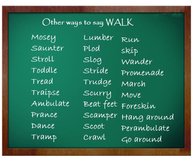 Lastly, you might want to search some of the replacement words you have used. You want to make sure you did not replace every “walk” with “stroll”. For these kinds of verbs, I made movement lists and thought about words specific to each character. The angry, wound-up girl will consistently move differently that the laid-back, confident boy. Once you are done editing on such a micro-level, reread the entire manuscript to make sure your word replacements work within the scene and chapter, and that you indeed used the right word for the situation. Even though this was time consuming, replacing trite descriptors and high frequency words with more thoughtful alternatives added a deeper layer to my novel and clarity to my character development. It was an educating look at my writing process and weaknesses. And it was fun to play around with words.  by Kelly Carey Mid-December is a time of great anticipation. Little sugar plums anticipate Santa's arrival, bigger gingerbreads await college admission news, and for me, it’s a time when I purchase a new calendar full of empty squares. It’s a time to think about a whole new year ahead – a time to map out my writing goals, and set some writing New Year's resolutions. This year, I'm enlisting a secret weapon to move my resolutions from goals to habits. I'm going to use Habit List - a high- tech, but easy to use app ($3.99 on I-Tunes, http://habitlist.com/) that will track my goals, remind me to meet them, and give me cool stats on my success. At 24 Carrot Writing we advocate setting two writing goals a month – one craft goal and one butt in chair writing goal. We encourage you to reward yourself for hitting your goals with well-deserved carrots or rewards. The Habit List app can be a fantastic asset in helping you become a 24 Carrot Writer. Let me run you through how Habit List would work using a daily craft goal. 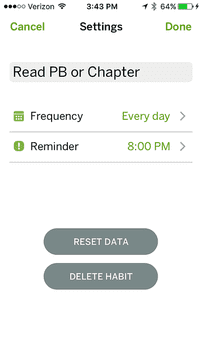 Let's set a goal to read one picture book or one chapter of a middle grade or young adult novel every day: 1. Set that goal or “habit” in Habit List. 2. Select the frequency "Every day" (you can pick options like weekly, monthly, every 3 days, or every Tuesday). 3. Ask Habit List to remind you to complete your goal at a set time every day (in my case by 8pm every night – right before I might have opted to turn on the TV!). Habit List becomes my own little sugar plum fairy. Maybe pinging my phone instead of dancing visions in my head, but helping me hit my goals nonetheless.  Now you get to revel in every success. When you complete a habit or goal, mark it off for that day, and Habit List will track your progress. The satisfaction of checking off a daily target is invaluable. In a career where we can wait months for feedback, and face rejection more than acceptance, being able to hit “completed” on Habit List becomes balm for the writing soul. You did it. You accomplished a writing goal. Success! Habit List will even let you gloat. It tracks your total completions, your current running streak of success and - for those competitive types - it shows you your longest successful streak. Habit List lets you see how often you've met your target on a weekly basis or a monthly basis. If daily goals aren't you thing. No worries. You can use Habit List to set weekly goals, or monthly goals. For example you may want to work on a PB revision at least 3 days per week. Or maybe you want to make sure you send out 3 submissions a month. You can set each of these goals in Habit List, let your little Habit List Sugar Plum fairy remind you to hit your goals, and feel great satisfaction tracking your progress on the Habit List stat page.
This steady practice of goals will shift your plans from targets you anticipate hitting, to habits you automatically accomplish every day. Set two attainable habits for January – one craft and one writing. Then, assess your progress on your Habit List app and add a second set of habits for February – keep adding and building on your successes each month. This time next year, you will open your Habit List app to discover that you have made being a 24 Carrot Writer a wonderful habit. by Kelly Carey I’ve never been a patient person. Sometimes this works out great. I’ve completed school assignments days before their due dates. I’m usually very relaxed the day before a trip because I have impatiently packed days earlier. And my kids get a huge selection of back to school supplies to choose from because I make them buy their provisions the first week in August. (My kids would argue that this is a negative.) Other times, a lack of patience is a problem. Like when it comes to long car rides, lines for amusement park rides, and cookie dough (are we sure raw dough can really kill me, because I’ve tested this theory a lot and I’m still here?). And when it comes to a lack of patience and a writing career, waiting to hear back from agents and editors can be a BIG problem. You can try to wile away the time before you sign with an agent or sell your manuscript by diving into a draft of a new story. Or you can distract yourself with revisions, writing workshops, Netflix, chocolate and gardening. But sometimes that impatience demands more - an offering of some sort. I have found the answer for this impatient writing monster. Use Scrivener and Staples to take a sneak peek at your novel and you'll find your impatience soothed. Here's how it works: 1. In Scrivener under File, select Compile. 2. In the Compile screen, choose to Format As: Paperback Novel. 3. Now you have three routes you can take. You can either a) print the pages yourself (print them one-sided only and full 8 ½ x 11) OR b) you can download the compiled document onto a flash drive to take to Staples OR c) You can email the document to Staples and place your order with them electronically. 4. I’m a hands on gal, so I chose the first option and printed the pages. And this may satisfy the harping impatient writing imps in your soul. And maybe you happily three-hole punch the printed document, slide it into a binder and enjoy hugging this tangible evidence of your wonderful creative energy and your impatient writing self lies dormant for a bit.
This actual printed novel version of my manuscript is not only a balm for my impatience but a talisman that I can hold up to motivate my quest for publication and ward off the pitfalls of self-doubt that will come with even the most polite rejections. And my heart does a little satisfied sigh when I come across a family member reading my novel. So go ahead – be impatient and take a sneak peek at your novel.
 by Annie Cronin Romano Every writer needs to be out there on social media. We hear it time and time again. Build that platform. Facebook. Twitter. LinkedIn. A personal writer’s website. Blogging. And what about those online writing classes? And then the online groups which inevitably spring from those online classes? Maintaining your social media presence as a writer is important. It's helps with networking, honing your craft, getting advice and support from other writers, and marketing. But online presence often has a domino effect. It can send you flailing into a black hole of tweets and posts and blogs…and far, far away from your manuscript. Uh oh. That’s right. Your manuscript. Remember that? The one you mention in those hashtag comments? The one you joined that online writers’ group for so you could get some feedback? That work-in-progress? Have you been working on it? Or just tweeting about it? How much social media is too much? I’m not really sure, to be honest, and it’s certainly different for every writer depending upon where you are in your writing journey. But I’d venture to say if you’ve spent time checking your Twitter and Facebook accounts today and haven’t touched your manuscript then it’s too much, because it’s keeping you from writing. Don’t neglect your online presence. Most agents and editors want to see writers have some established social media platform. But try to balance it, placing a priority on your writing. Some tips:
Writing and social media: It’s a balancing act. Try to maintain your equilibrium. Keep your mind on your writing goals, first and foremost. You’re going to teeter. You’re going to totter. And, yes, you’re going to fall. Just remember: you’re building a social media platform to enhance your writing, not to smother it. So head up and eyes focused on that manuscript. And find your balance. And before you ask...YES! The irony of presenting this topic on this blog, Twitter and Facebook is not lost on me! ;) ~Annie  by Kelly Carey If I could combine unlimited funds with my overactive imagination, I would build a Beauty & the Beast inspired library and twirl through the stacks in a yellow ball gown. While this fantasy will remain a dream, there is a website that has helped me capture a slice of my perfect library. I have built my virtual dream library on Goodreads and you should too. Goodreads is a free website for book lovers and a wonderful tool for writers. Don’t be scared by Goodreads. Sign up is easy and free and you can explore as much or as little as you like. You don’t need to ring every bell and sound every whistle on the site. Why not just start by dreaming up your ultimate library? Karen Price has a fantastic YouTube tutorial about Goodreads that will get you started: https://www.youtube.com/watch?v=VZ5-DSEjryw . You’ll need to provide your email address, invent a password and then the site will prompt you to rate twenty books in a genre or genres of your choosing. That’s it. Once you’re on Goodreads, use it to achieve your writing goals. A universal nugget of advice on how to improve as a writer is read. Read everything in your genre and maybe even things near your genre. Goodreads is a fantastic place to track all the books you have read. Once you read a book, pop it on a shelf in your virtual Goodreads library. You can catalog the books to your own specifications. You don’t need to worry about Dewey and his decimal system. I’m a picture book writer, so my shelves include character driven picture books, rhyming picture books, issue based picture books and a shelf for my favorite picture books. Need to keep track of comparable titles for your query letters? Searching for comp titles? Goodreads helps you do this as well. I use my shelves to track comparable titles. I can build a shelf with books similar to my newest manuscript. And I can scroll through my virtual library to find those titles. When I’m chatting with writing friends, at a writing conference or reading writing blogs or newsletters and someone mentions a book I should read, I can put the book on my Want-to-Read shelf. This virtual shelf is much neater than random scraps of notes or scribbles on the side of a dry cleaning tag. Even better, once I have rated or reviewed a book on Goodreads, I will get updates when that author has a new book coming out. Goodreads helps me stay in touch with my industry. Don’t feel you have to rate every book you read. You can place a book on a shelf without rating it. Your thoughts on that book can remain your little secret. But really, if you loved the book, rate it. Help out your fellow authors with a great rating and a good review. That’s bankable good karma! Goodreads is a free website for book lovers. If you are an author, you are by definition a book lover. This site is for you and while it does have a spectacular feature to help published authors market their books, don’t wait until you have a book to market to get involved with Goodreads. This site is the place where you can build your virtual children’s literature library. Set a goal this month to sign up for Goodreads. Then set goals to add books to your library every month. Before you know it, you will be a virtual Belle! |
Peruse blogs for advice and tips from KidLit creatives.
Categories
All
Archives
April 2024
Click to set custom HTML
Click on the RSS Feed button above to receive notifications of new posts on this blog.
|
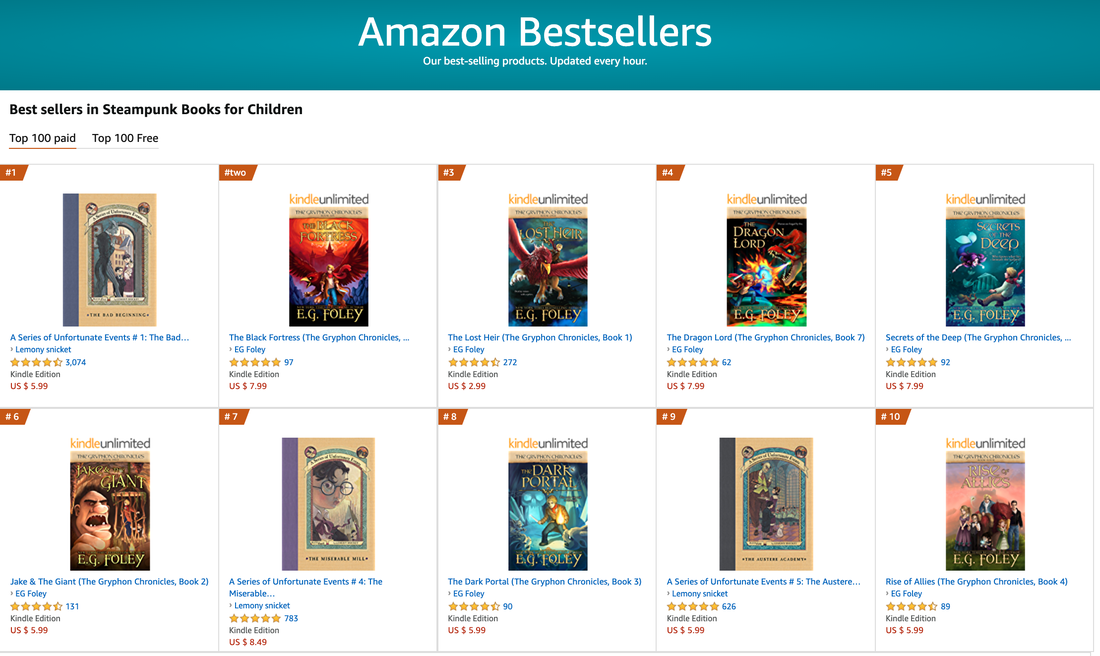
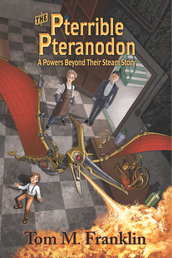

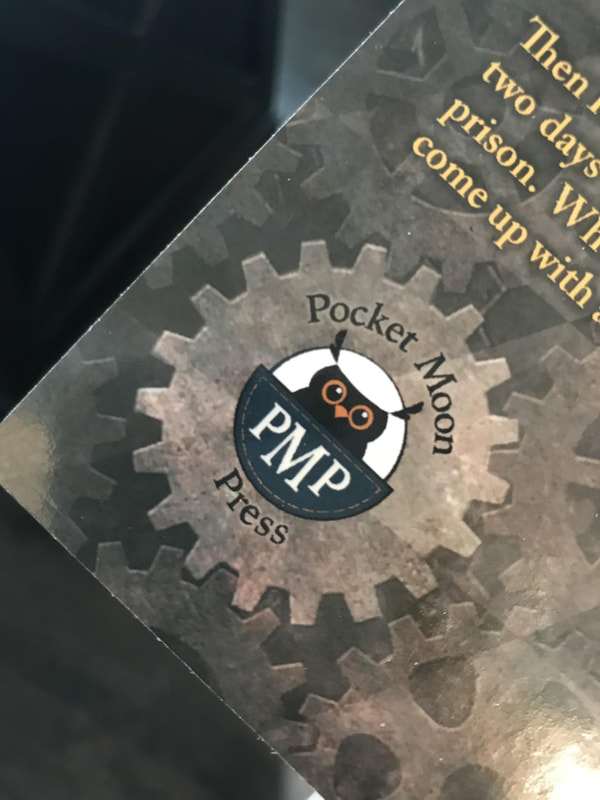
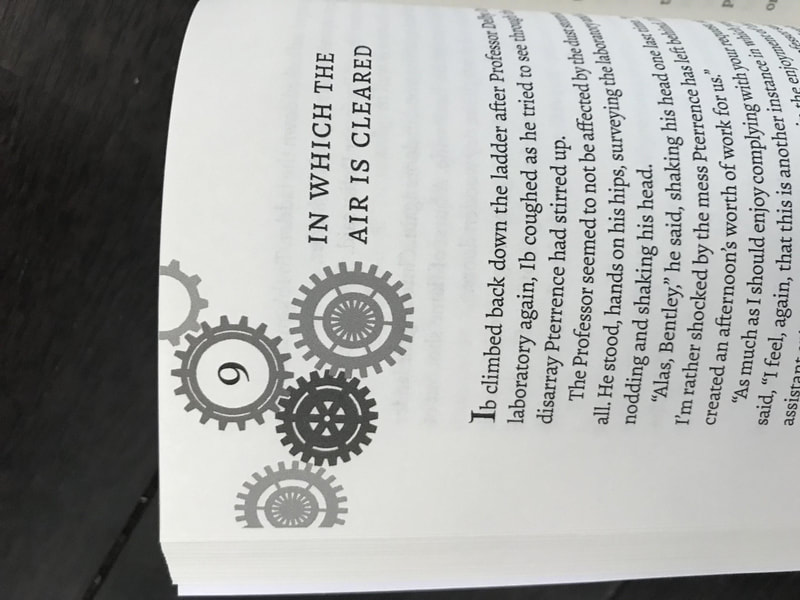
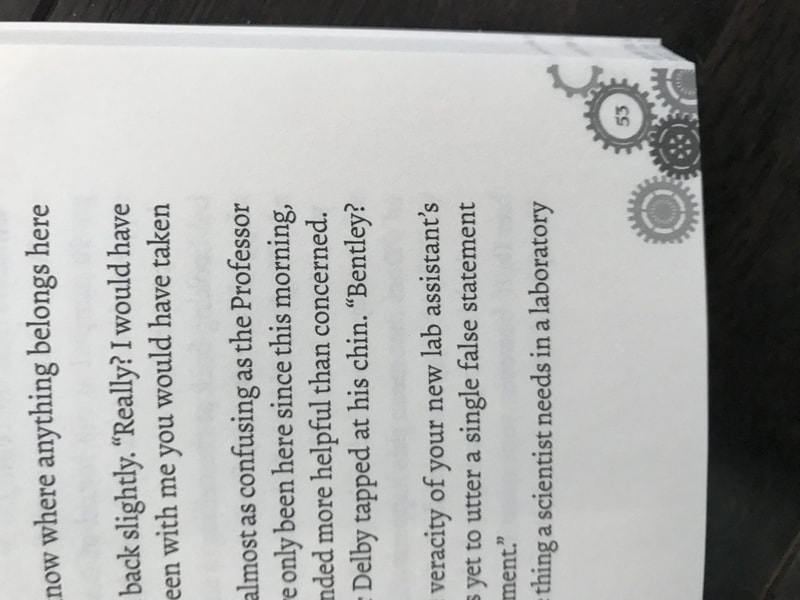
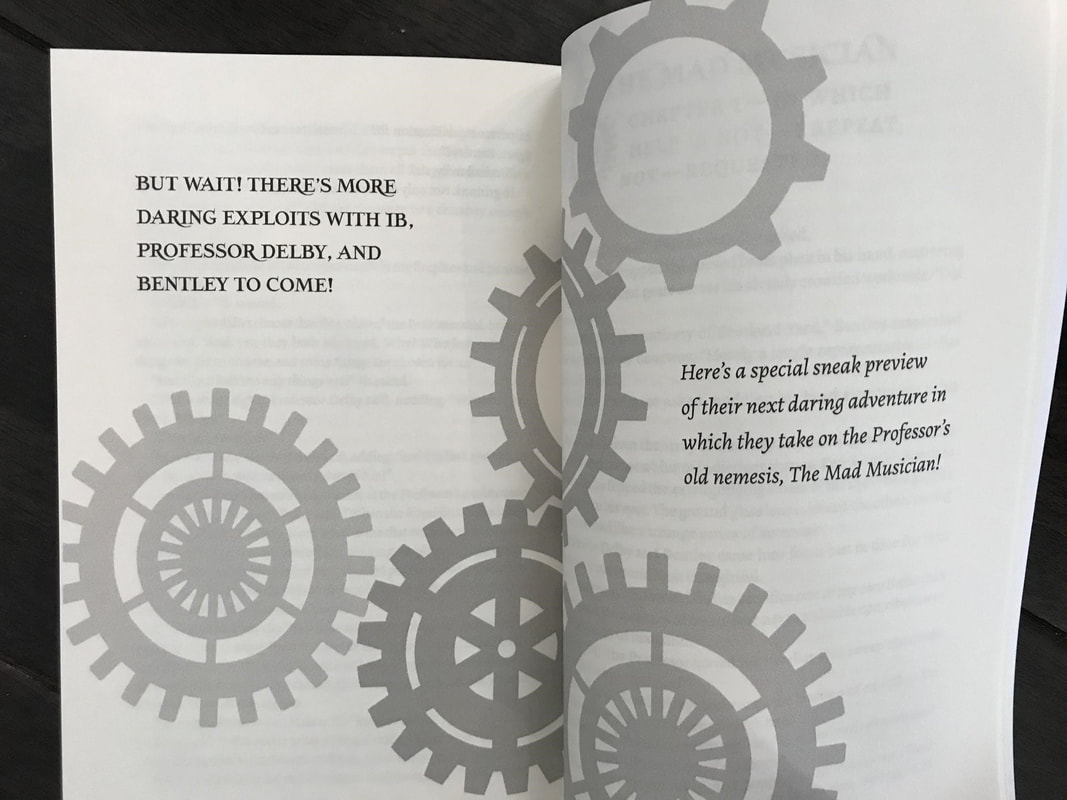
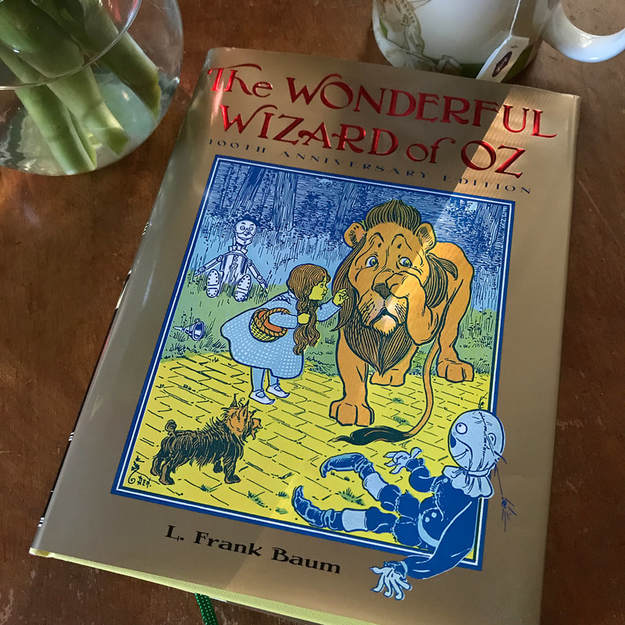
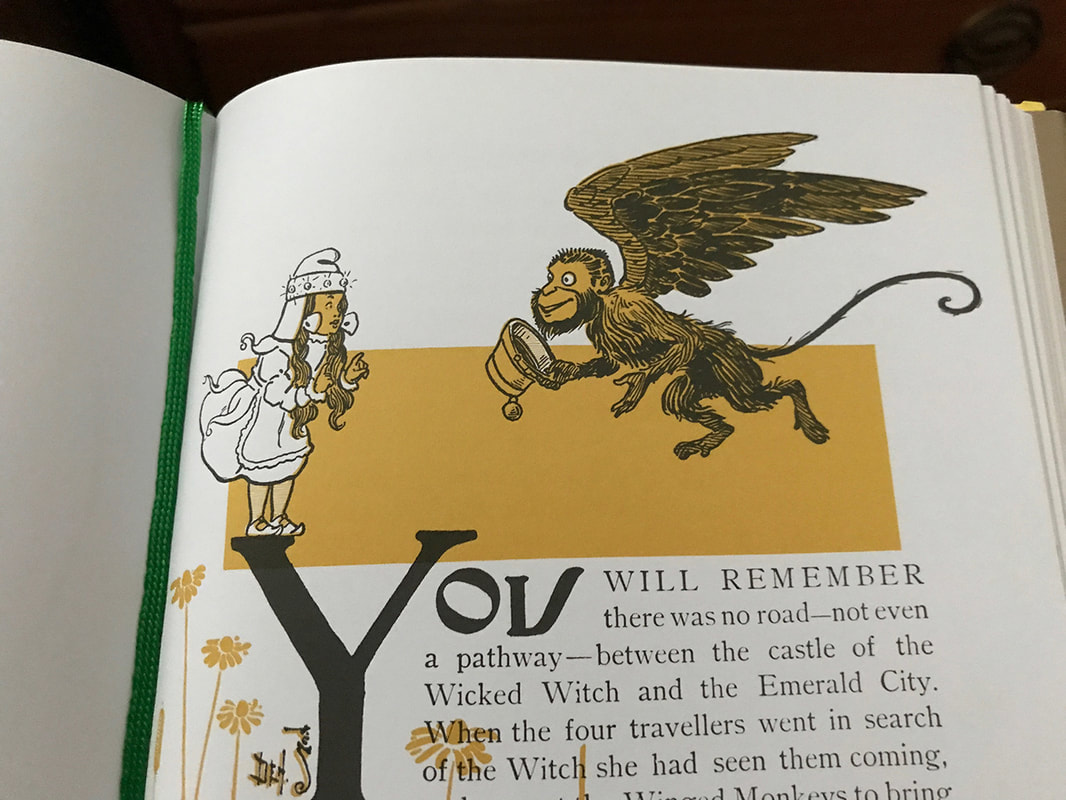
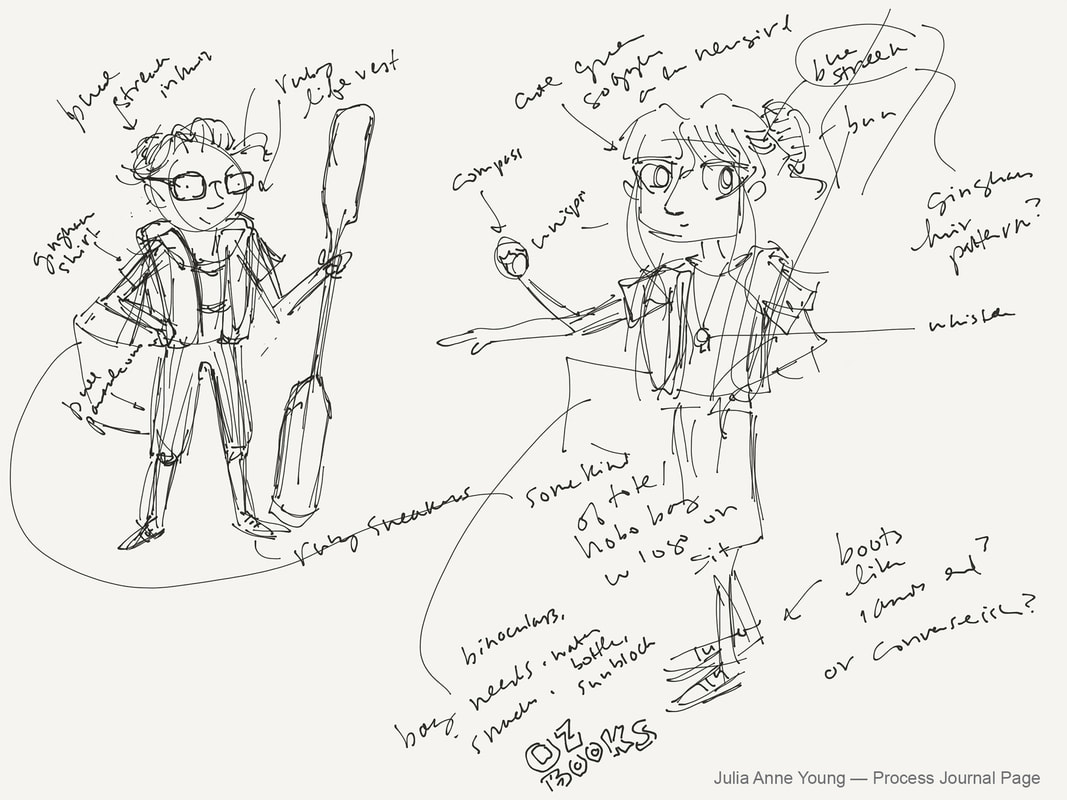
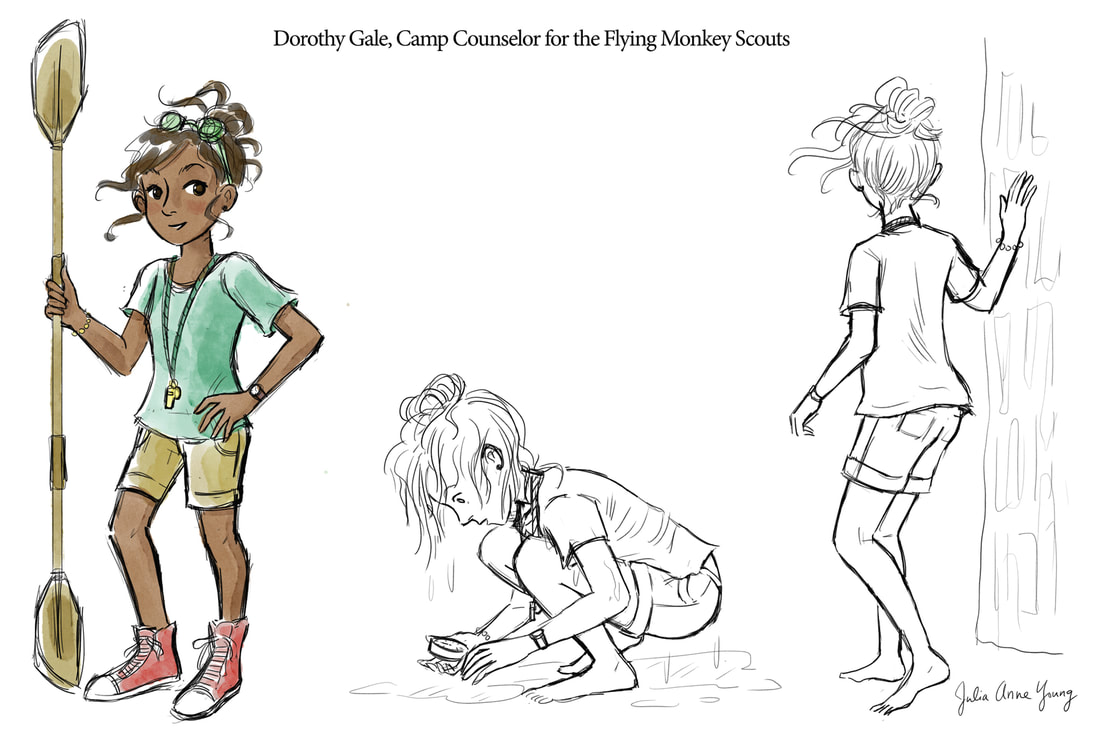
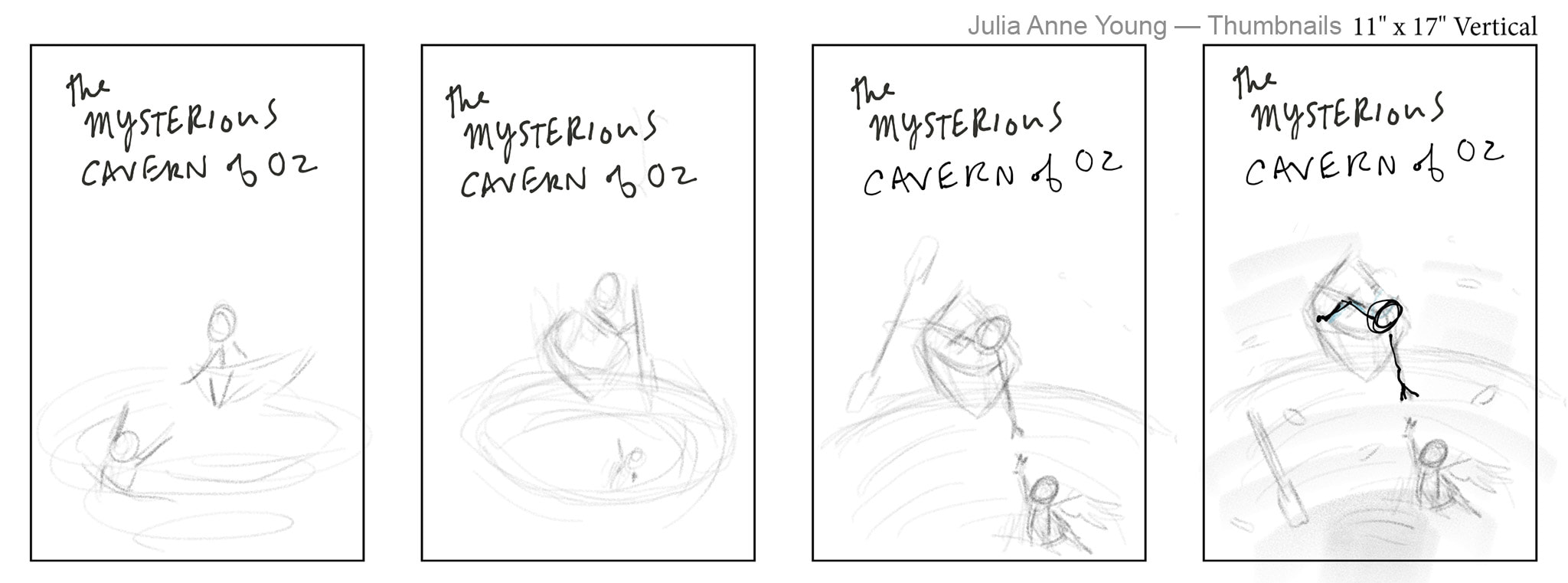
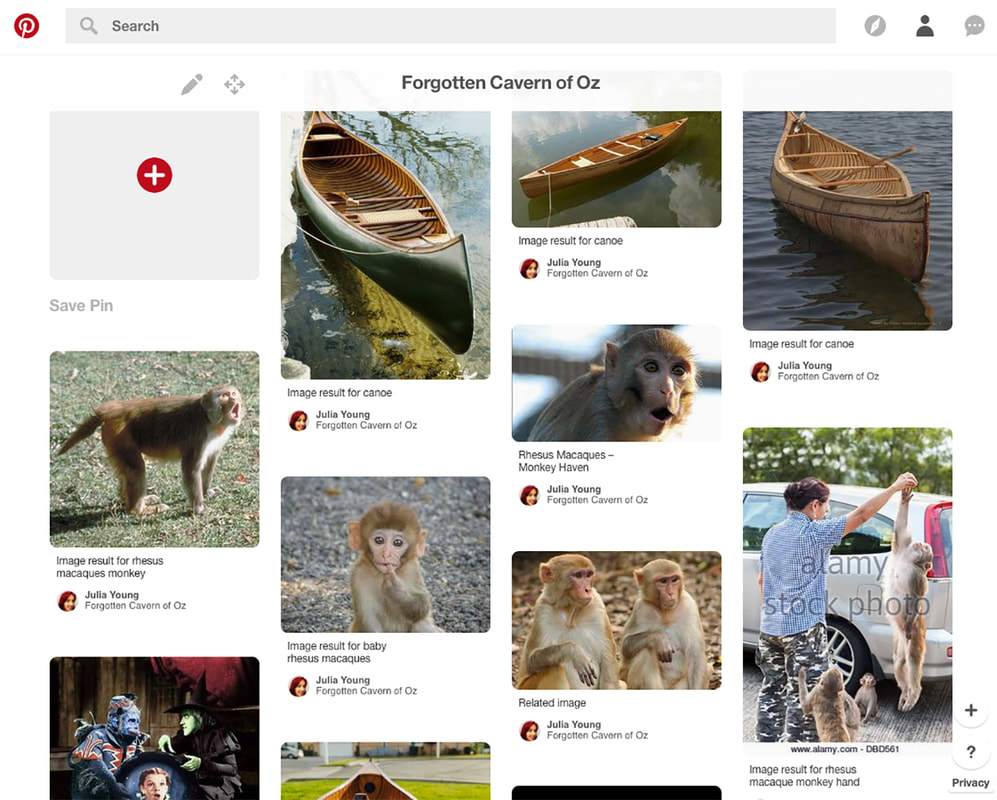

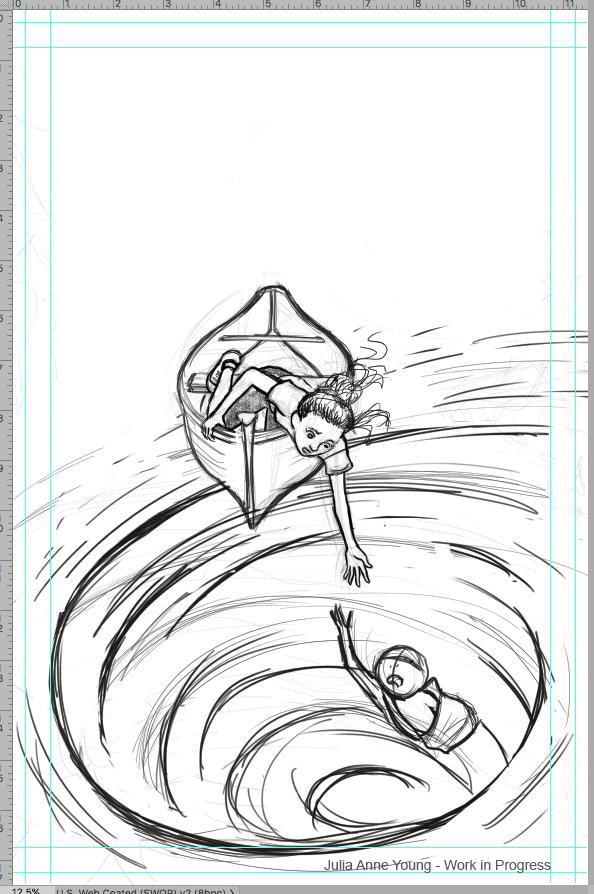
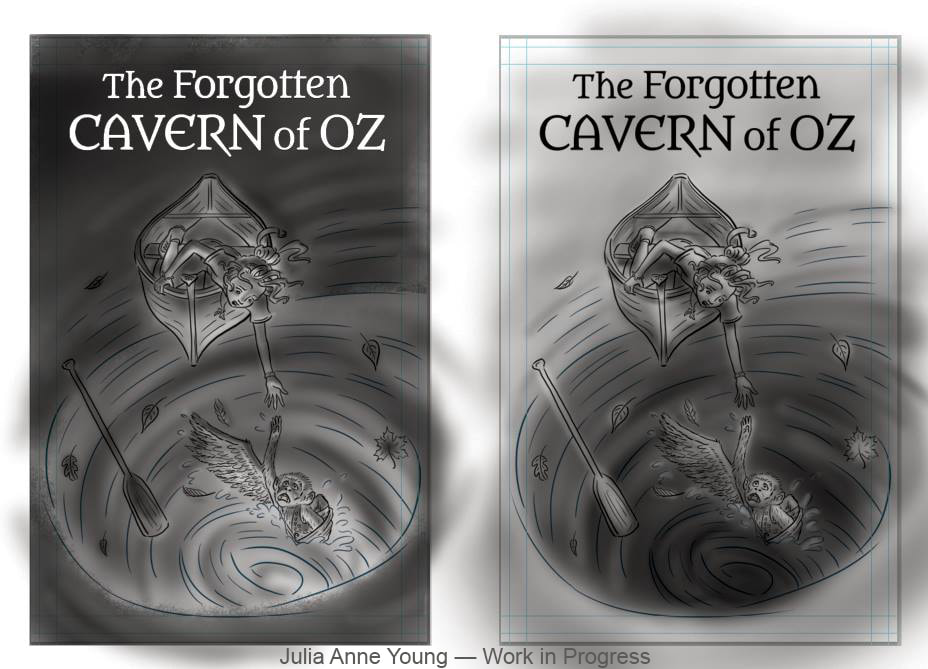

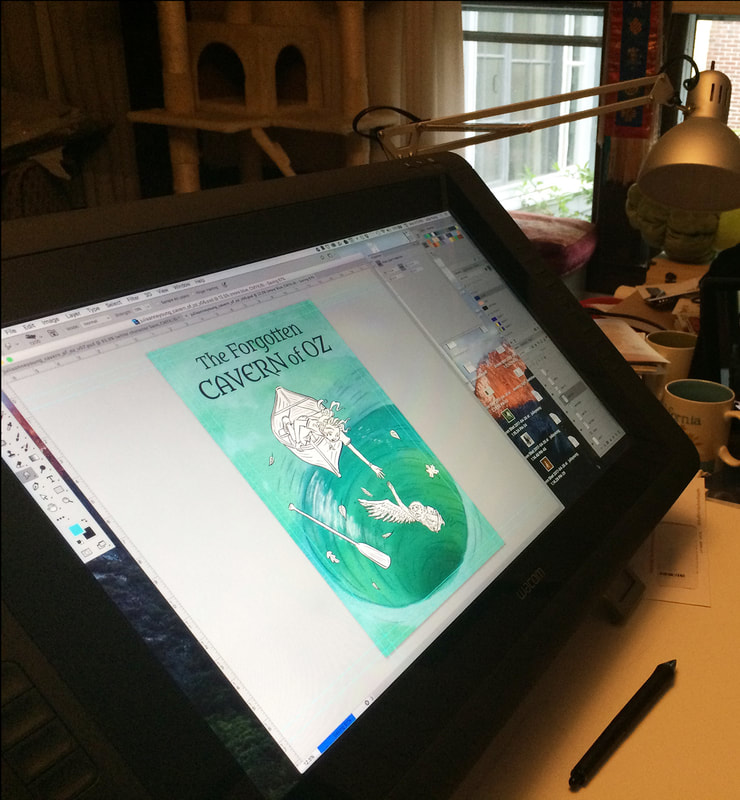

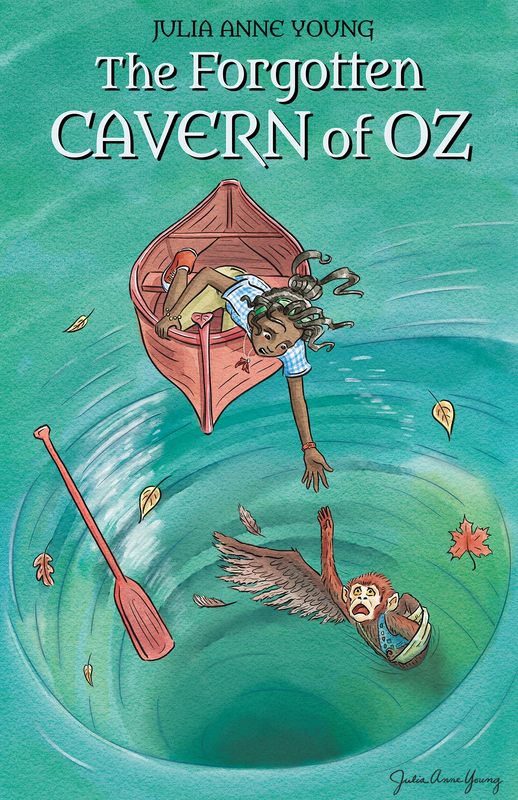
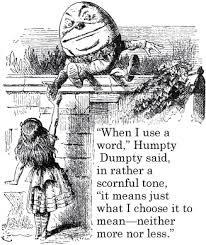
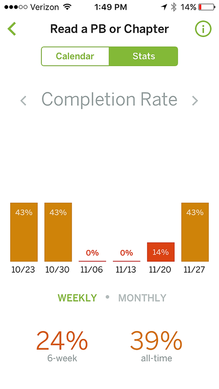
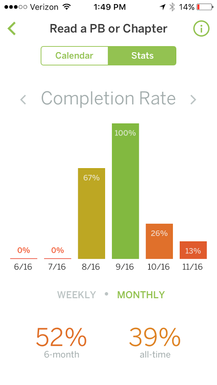
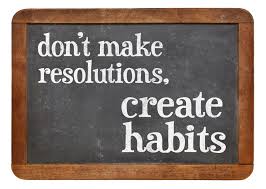

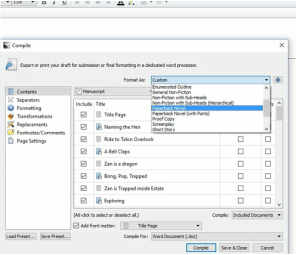
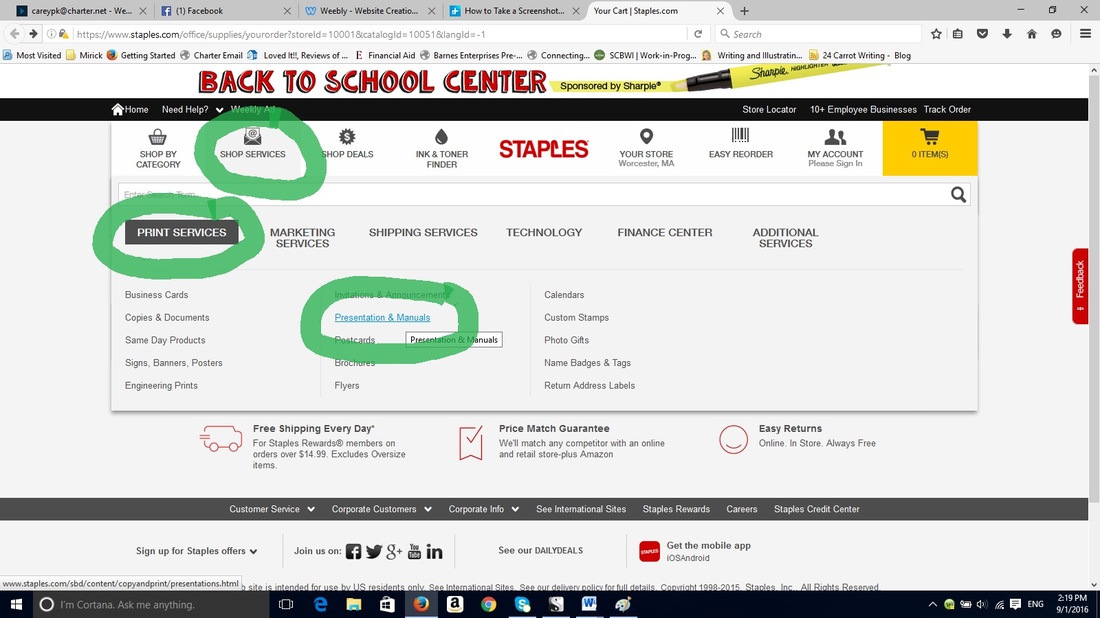
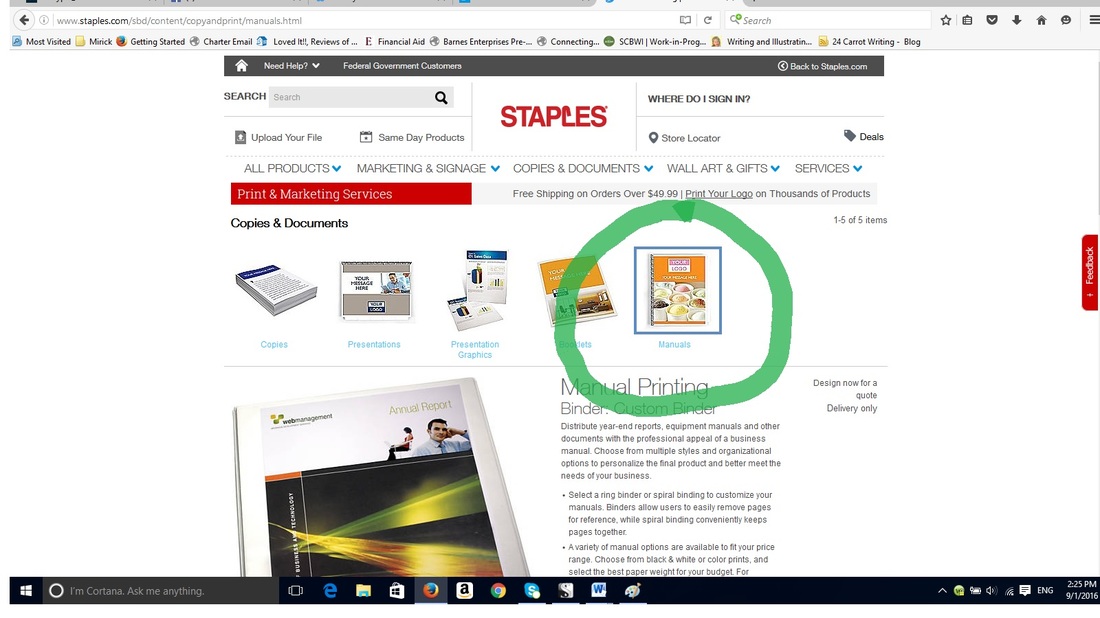
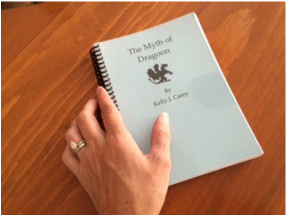
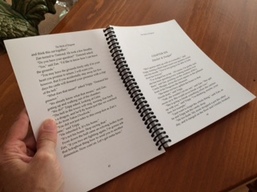

 RSS Feed
RSS Feed