 ~ By Amanda Smith Upon returning my novel, my one critique partner pointed out I had a couple of high-frequency words. She suggested I word search them, just to see how often they come up. At first I thought it would be a quick exercise of replacing a couple of “saunters” with something better, but her simple suggestion sent me on a two-week mission to find and eliminate high frequency and weak words from my novel. This exercise helped me realize something about my drafting process. When I first drafted the novel, I sometimes put in commonplace reactions, such as “she smiled” or “he frowned”, because my instinct tells me the character will have some kind of reaction. The thing is, when I am in the midst of drafting, my characters’ emotional arc, as well as their personalities, are not yet fully developed. It was only in the revision stages that I really knew exactly who each character was, and where a particular scene or reaction fell in their emotional arc. Going back to all those “smiles” and “shrugs” and “frowns” via a word search, I now had the bigger view to fill out the descriptors with more personal, meaningful reactions. Sometimes that meant adding a paragraph, and in some places a scene, that was missing to complete the emotional arc of the character. Doing word searches also allowed me to designate certain words or traits to specific characters. We all have words we love to use – our personal vocabulary. I made sure that certain words (especially slang or teen expressions) were used sparingly and only by certain characters. How do you do a word search? If you write in Scrivener, the search box is in the top right hand corner of your screen.
Where do you start? There are some words that are high frequency for most writers. Start with that list. Here are a few I searched: Walk Nod Turn Smile Laugh Just Go Little Tiny Really Very Look Then there are some words more specific to your own writing. These are some of the ones I searched: Saunter Snort Dorky Stroll Gaze Like Feel Seems Word searches are also handy to make sure you consistently spell character names the same way. Minor characters in particular, like the teacher that appears maybe twice in a novel, or a tricky last name, can trip you up 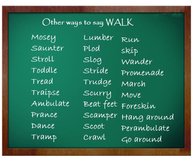 Lastly, you might want to search some of the replacement words you have used. You want to make sure you did not replace every “walk” with “stroll”. For these kinds of verbs, I made movement lists and thought about words specific to each character. The angry, wound-up girl will consistently move differently that the laid-back, confident boy. Once you are done editing on such a micro-level, reread the entire manuscript to make sure your word replacements work within the scene and chapter, and that you indeed used the right word for the situation. Even though this was time consuming, replacing trite descriptors and high frequency words with more thoughtful alternatives added a deeper layer to my novel and clarity to my character development. It was an educating look at my writing process and weaknesses. And it was fun to play around with words.
0 Comments
Leave a Reply. |
Peruse blogs for advice and tips from KidLit creatives.
Categories
All
Archives
April 2024
Click to set custom HTML
Click on the RSS Feed button above to receive notifications of new posts on this blog.
|
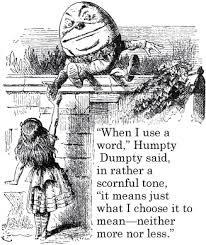
 RSS Feed
RSS Feed